 By adding an email subscription form in your blog, members
can receive notifications, and outside people can follow your blog through
RSS feeds. When a new post is added, an email notification received instantly
by email subscribers. In this blog, you will learn how to add an email
subscription form to your blog or website in 4 easy steps.
By adding an email subscription form in your blog, members
can receive notifications, and outside people can follow your blog through
RSS feeds. When a new post is added, an email notification received instantly
by email subscribers. In this blog, you will learn how to add an email
subscription form to your blog or website in 4 easy steps.Setup / Sign-in Feedburner
- Sign-in Google FeedBurner- It will prompt you to enter your blog’s RSS feed URL that you found before.
or directly click on your feed title to proceed next
- Main Feed Management screen appears
- Click on "Publicize" tab, choose the "Email Subscriptions"
- The service will be inactive by default so click the Activate button.
- Select the language for this code.
- Copy this code
- Click on "Publicize" tab, choose the "Email Subscriptions"
- The service will be inactive by default so click the Activate button.
Get the email subscription form code
- A page will appear with the subscription form code.- Select the language for this code.
- Copy this code
Add an email subscription form code to your blog theme
- You can place the snippet of form code anywhere you’d like the email subscription form to display on your theme.
- Open blogger
- Choose Layout, click "Add a gadget"
- From gadgets list, choose "HTML/JavaScript"
- Screen will appear "Confugure HTML/JavaScript"
- Give a suitable title for email subscription form
- Paste the email subscription code in the "Content" area.
- Click Save .
- Template of your email subscription box



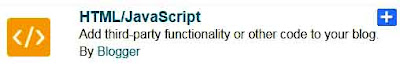


Comments
Post a Comment